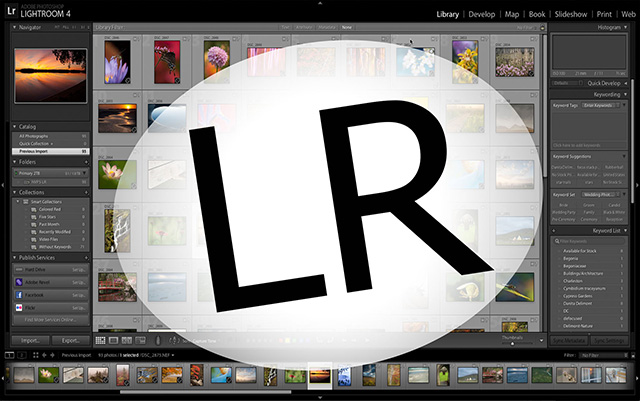Learn Lightroom in a day! We’ll look at the 2 most powerful modules, the Library and the Develop Modules.
Learn how to use Lightroom to be in control of your digital workflow. This class is designed to make Lightroom easy to understand and put you in control of all it has to offer. It will cover your workflow from beginning to end: from importing and organizing to adjusting, sharing and exporting your images. Find out how to choose which adjustments to make, and in what order. We will spend our time in the Library and Develop modules.
Following the class all attendees will receive an extensive pdf handout with 130 pages of Lightroom tips, tricks and screen shots. It’ll be your post-class companion when you’re back at home working in Lightroom.
Topics include:
- Adding metadata and keywords
- Organizational tools: flags, stars and labels
- Sorting and filtering images
- Using Collections and Smart Collections
- Recovering highlight and shadow detail
- Adjusting contrast, saturation and vibrance
- Fine-tuning (or completely changing) the white balance
- Applying adjustments selectively with the Adjustment Brush
- Graduated and Radial Filters
- Retouching tools
- Using the tone curve and targeted color adjustments
- Removing chromatic aberration
- Noise reduction
- Sharpening
- Processing multiple files
- Exporting images in other file formats
Note – At the class you’ll bring your own laptop (desktops are fine too) loaded LR Classic. We will not cover the plain Lightroom version which is the mobile version. If you haven’t already downloaded Lightroom go to the Adobe site and look for the $9.99 Photography Plan that gives you Lightroom Classic, Lightoom and Photoshop (make sure your plan includes the “Classic“). You can also download a fully functional 7 day free trial.
Questions can be directed to Marie Joabar at info@capitalphotographycenter.com.
Class Limit: 8-10
What People Are Saying About Corey
“I’ve done enough photo workshops to know that some instructors are good in the field while others are good in the classroom. Corey is outstanding in both!”
“In the classroom, Corey’s teaching is methodical and logical. He shows you how to make the most of the digital darkroom with the software that you have (and then he shows you again using the software you wish you had). Corey is a natural teacher.”
“I completed the Lightroom in a Day class with Corey Hilz today. This class far exceeded my expectations. I was admittedly skeptical of the long list of topics to be covered in one day but Corey is a gifted instructor and he presented a large amount of technically complex materials in a very easy to understand clear, concise, and coherent in manner.”
- A refund or a credit towards another class (less a $20 processing fee) can be given if cancellation notice is given more than 5 business days from the scheduled class.
- If there is no cancellation notice, or it is given 5 business days or less, no refund or credit will be given.
- Please check the name and date of the class carefully. Requests to reschedule a class will incur a $20 processing fee provided notice is given more than 5 business days prior to the class. If request to reschedule is given less than business 5 days prior to the class, no refund or credit will be given.
- If Capital Photography Center cancels or postpones a class due to weather or low enrollment, you can choose a full refund or a credit towards a future class.